Getting started on a new platform is a bit like learning a new language:
it’s best to know the essential terms before diving in headlong.
And Pinterest has a few subtleties you’ll need to master before you can take your first steps into boards, pins and so on.
Don’t worry, we’re not on an endless list of technical and barbaric terms either, on Pinterest everything starts from the process of inspiration.
Hm, not very clear?
Then imagine an artist’s studio, filled with brushes, tubes of paint and colorful pieces of fabric. In the midst of this joyous chaos, a wall is covered with captivating collages. Each collage is a meticulous assemblage of images, textures and colors that reflect the artist’s creative soul.
These collages are like windows into her mind, where the imagination comes to life. Easier to imagine, isn’t it?
Each pinboard is like a virtual moodboard, a space where users can gather images that inspire them, ideas that arouse their curiosity and projects that make their hearts beat faster.
Now you understand how essential it is that you too can give your brand or online store the opportunity to inspire users and future customers through Pinterest.
So let’s dive straight into an ultra-complete (and illustrated!) glossary of all the terms you need to know to master Pinterest at your fingertips.
THE ESSENTIAL LEXICON FOR GETTING STARTED ON PINTEREST
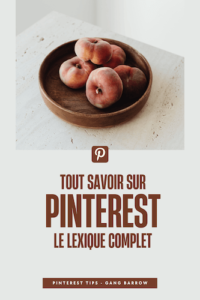
To kick off this lexicon, we’ve chosen to illustrate each term with the example of the Tiptoe brand, which is a very active and comprehensive account, using the full power of Pinterest in its digital marketing strategy.
BONUS AT THE END OF THIS ARTICLE: terms specifically useful for pros!
PINS
A pin is an image or video that you can save on Pinterest to promote your products or inspire your audience.
Think of pins as eye-catching visual posters that grab users’ attention. You can pin products, style ideas, tutorials or any other content that reflects your company’s identity and piques the interest of your potential customers.
Each pin includes a title, description and your website.
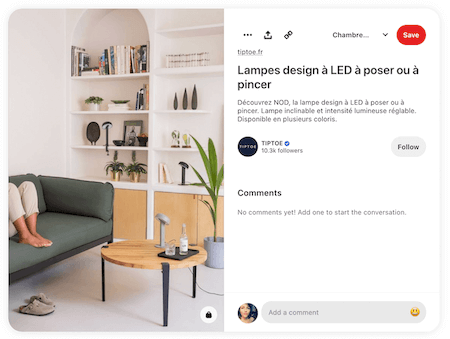
BOARD
A board is a virtual space where you organize your pins according to themes or categories relevant to your business. It’s like having thematic showcases in your online store.
For example, you could create a board for your new collections, another for ideas on how to use your products, and so on. Boards help you present your products in an organized way and inspire your customers.
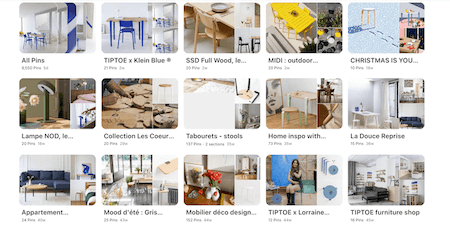
RE-PINTING
Re-pinning is the action of saving a pin from another brand on one of your boards. This allows you to share interesting ideas or complementary products with your audience.
By re-pinning other companies’ pins, you can also establish partnerships and create synergy between your brands.
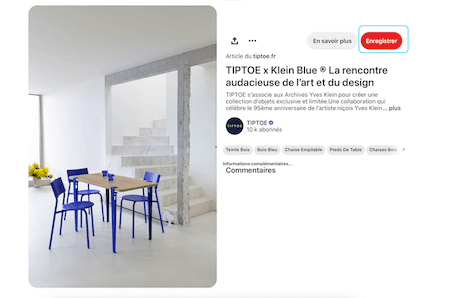
KEYWORDS
Keywords are terms or phrases you can associate with your pins to make them more discoverable by users looking for products or inspiration. They can be placed in the title and description, and sometimes even on the pin itself (the image or video).
This is known as SEO (Search Engine Optimization) Pinterest refers to the optimization of your profile and pins to improve your brand awareness and visibility in Pinterest search results.
By using relevant keywords, detailed descriptions and optimizing your boards, you can increase the chances that your pins will be discovered by users when they perform searches related to your business or products.
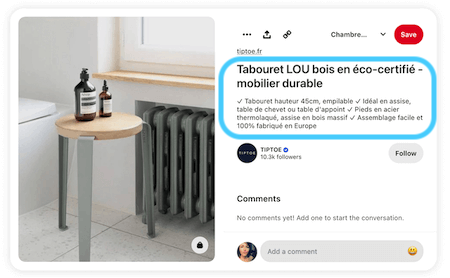
PINNER
A pinner is simply a Pinterest user, including other brands present on the platform.
As a pinner, you’re part of a vibrant community and can connect with other brands, exchange ideas and find inspiration.
Don’t hesitate to interact with other pinners by commenting and sharing their pins to develop your presence and expand your network.
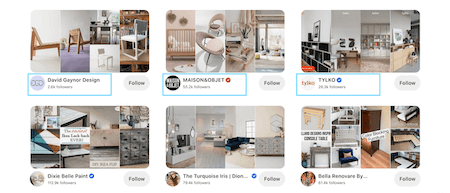
PINTEREST FEED
The Pinterest Feed is a personalized news feed that appears on your subscribers’ home page. It features the pins of users they follow, as well as recommendations based on their interests.
The Pinterest Feed offers a valuable opportunity to promote your products to your target audience by regularly publishing attractive pins and sharing them with your subscribers.
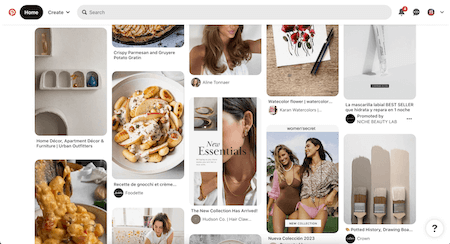
PINTEREST LENS
Pinterest Lens is a visual search feature that’s pretty cool to use. It lets you use your camera to find similar Pins from an actual image.
For example, if you take a photo of a piece of furniture you’re selling, Lens can show you similar pins containing similar furniture or related decorating ideas.
It’s like turning your camera into a powerful visual search tool to identify objects and items you like, and suggests search results based on that recognition.
Using Pinterest Lens as a pro also allows you to discover new ideas and get inspired to create content, improve your products or explore current trends.
It’s important to note, however, that this is a mobile-only feature.
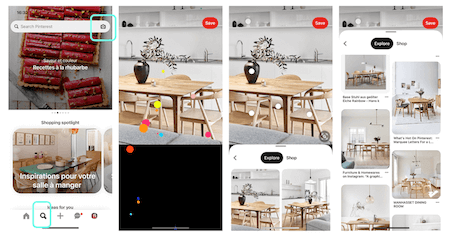
BONUS: PROFESSIONAL ACCOUNT GLOSSARY
Because yes, when you create a Pinterest business account, it’s a bit like unlocking a new level in a video game: Pinterest for Business offers additional features dedicated to professionals, such as promotion tools, advanced statistics, advertising pin creation functionalities, as well as specific tips and resources for businesses.
Let’s get to the heart of the matter:
PINTEREST ANALYTICS
Pinterest Analytics is a powerful and indispensable feature that provides detailed information on the performance of your Pins and profile.
It lets you track the number of views, re-pins, clicks and engagements generated by your Pins. In the form of a dashboard, you can evaluate the effectiveness of your digital marketing strategy, understand your audience’s preferences and adjust your efforts accordingly, whether in natural referencing (by optimizing your keywords) or in paid referencing (with the launch of an advertising campaign, for example).
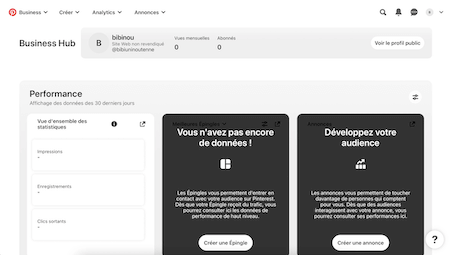
AUDIENCE INSIGHTS
Pinterest’s Audience Insights are a set of tools that enable brands to better understand their target audience on the platform. This feature provides valuable insights into the interests, behaviors and demographics of Pinterest users who interact with your content.
You can obtain detailed demographic data, such as the age, gender and geographic location of your audience. What’s more, you can discover which interest categories are most popular with your audience, helping you to refine your content strategy and better target your advertising campaigns.
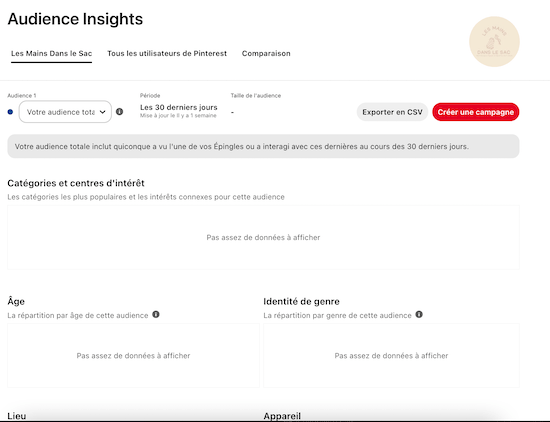
CONVERSION INSIGHTS
This feature is designed to help companies track and analyze the performance of their pins in terms of conversions. Conversion Insights lets you measure the impact of your Pins on business objectives, such as sales, registrations or downloads. You can track the performance of your Pins with detailed conversion data, such as views, impressions, click-through rates and conversion rates.
This enables you to assess the effectiveness of your content, identify the best-performing pins and optimize your strategy for better results.
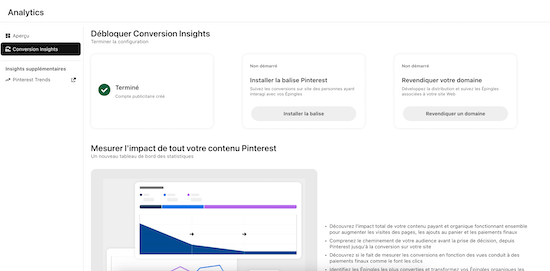
TRENDS OF THE MOMENT (my favorite feature!)
Trends of the Moment on Pinterest is an invaluable tool for businesses that want to stay up to date with popular topics and themes on the platform.
This feature highlights emerging trends based on searches and the most popular pins among users. By following Current Trends, you can discover which topics are attracting growing interest and adjust your content accordingly.
This allows you to stay relevant, attract your audience’s attention and optimize your chances of engagement and visibility.
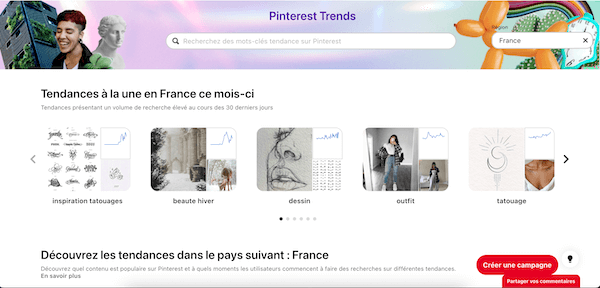
PINTEREST AD MANAGER
This tool is here to make it easy for businesses to create and manage targeted advertising campaigns. Pinterest Ad Manager offers advanced features such as demographic targeting, automatic bid optimization and detailed reporting to evaluate the performance of each campaign.
There are many different ad formats, to showcase your products and offers, so that your ads are the most relevant and appeal to your ideal audience, always working by campaign objective.
PINTEREST PREDICTS
Pinterest Predicts is not strictly speaking a feature, but rather an annual report published by Pinterest. This report presents emerging trends predicted for the coming year, based on user data and behavior on the platform.
By analyzing the millions of signals and data collected on the platform, Pinterest Predicts identifies topics, ideas and trends that are emerging and expected to gain popularity in the future. The report provides information on trends in different areas such as fashion, beauty, home, food, travel and much more.
This annual report is a treasure trove of valuable information and predictions for brands and online stores, as on the one hand it will enable them to keep abreast of upcoming trends and plan their content and marketing strategy accordingly, but on the other hand it gives them a head start in adapting to the changing expectations of their audience and in creating relevant and engaging content.
Bear in mind, however, that like all trend books, these are predictions, and you can never be sure that all the predictions in the report will emerge. But since its launch, Pinterest has been pretty good at it: last year, 8 out of 10 trend predictions were true.
A good reason to take a look at this year’s predictions for your content.
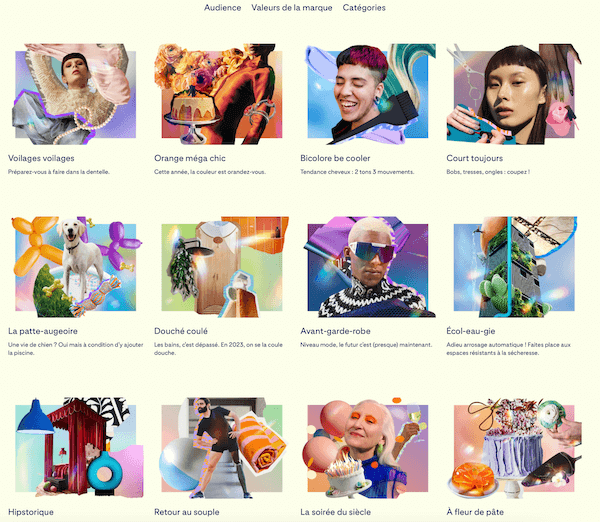
So there you have it, you’ve learned more about the platform and I hope you’re now up to speed on pins and other boards, so you too can take advantage of Pinterest’s potential for your business!